Mathematical transformations are usually drawn on hard copy graph paper. This application demonstrates simple transformations. There are four types of transformation shown here, which are Enlargement, which can be positive or negative, Reflection, with a variable line of symmetry, Rotation with a variable centre of rotation and positive and negative angles of rotation, and the fourth transformation is Translation. These are the type of transformations that you're often asked to draw in maths exams...
This is a basic Windows Form containing just a MenuStrip, and four extended Panels, one for each type of transformation. The Form hosts the event handlers for the MouseMove and MouseClick events for all four of the Panels. It also hosts the event handlers for the ValueChanged and KeyPress events for all of the NumericUpDown controls used throughout the application.
The handlers are wired up with AddHandler statements:
AddHandler Enlargement1.MouseMove, AddressOf panels_MouseMove AddHandler Enlargement1.MouseClick, AddressOf panels_MouseClick AddHandler Reflection1.MouseMove, AddressOf panels_MouseMove AddHandler Reflection1.MouseClick, AddressOf panels_MouseClick AddHandler Rotation1.MouseMove, AddressOf panels_MouseMove AddHandler Rotation1.MouseClick, AddressOf panels_MouseClick AddHandler Translation1.MouseMove, AddressOf panels_MouseMove AddHandler Translation1.MouseClick, AddressOf panels_MouseClick
These are the handlers panels_MouseMove and panels_MouseClick. These two handlers record the user mouse input used in drawing a base shape through clicking on the grid vertices in the graph image...
Private Sub panels_MouseMove(ByVal sender As Object, ByVal e As System.Windows.Forms.MouseEventArgs) Dim index As Integer = Array.IndexOf(panels, sender) Dim r As Integer = -1 Dim c As Integer = -1 For x As Integer = 0 To 16 If e.Y >= rowY(x) - 3 AndAlso e.Y <= rowY(x) + 3 Then r = rowY(x) Exit For End If Next For x As Integer = 0 To 16 If e.X >= columnX(x) - 3 AndAlso e.X <= columnX(x) + 3 Then c = columnX(x) Exit For End If Next If c > -1 AndAlso r > -1 Then sharedVariables.allHighlights(index) = New Point(c, r) Else sharedVariables.allHighlights(index) = Nothing End If DirectCast(sender, Panel).Refresh() End Sub Private Sub panels_MouseClick(ByVal sender As Object, ByVal e As System.Windows.Forms.MouseEventArgs) Dim index As Integer = Array.IndexOf(panels, sender) If sharedVariables.allHighlights(index) <> Nothing Then If sharedVariables.allVertices(index).Contains(sharedVariables.allHighlights(index)) Then sharedVariables.allVertices(index).Remove(sharedVariables.allHighlights(index)) Else sharedVariables.allVertices(index).Add(sharedVariables.allHighlights(index)) End If DirectCast(sender, Panel).Refresh() End If End Sub
The other events handled in the Form code are the ValueChanged and the KeyPress events for all of the NumericUpDown controls used in the application...
AddHandler Enlargement1.nudXPosition.ValueChanged, AddressOf numericupdowns_ValueChanged AddHandler Enlargement1.nudYPosition.ValueChanged, AddressOf numericupdowns_ValueChanged AddHandler Enlargement1.nudScale.ValueChanged, AddressOf numericupdowns_ValueChanged AddHandler Enlargement1.nudXPosition.KeyPress, AddressOf numericupdowns_KeyPress AddHandler Enlargement1.nudYPosition.KeyPress, AddressOf numericupdowns_KeyPress AddHandler Enlargement1.nudScale.KeyPress, AddressOf numericupdowns_KeyPress AddHandler Reflection1.nudIntersection.ValueChanged, AddressOf numericupdowns_ValueChanged AddHandler Reflection1.nudIntersection.KeyPress, AddressOf numericupdowns_KeyPress AddHandler Rotation1.nudXCentre.ValueChanged, AddressOf numericupdowns_ValueChanged AddHandler Rotation1.nudYCentre.ValueChanged, AddressOf numericupdowns_ValueChanged AddHandler Rotation1.nudAngle.ValueChanged, AddressOf numericupdowns_ValueChanged AddHandler Rotation1.nudXCentre.KeyPress, AddressOf numericupdowns_KeyPress AddHandler Rotation1.nudYCentre.KeyPress, AddressOf numericupdowns_KeyPress AddHandler Rotation1.nudAngle.KeyPress, AddressOf numericupdowns_KeyPress AddHandler Translation1.nudXPosition.ValueChanged, AddressOf numericupdowns_ValueChanged AddHandler Translation1.nudYPosition.ValueChanged, AddressOf numericupdowns_ValueChanged AddHandler Translation1.nudXPosition.KeyPress, AddressOf numericupdowns_KeyPress AddHandler Translation1.nudYPosition.KeyPress, AddressOf numericupdowns_KeyPress
These are the event handlers for those controls...
The calculations for the transformed shapes are all done in the Panel's paint event. Changing any input just causes the Panel at the top of the z-order to repaint. All of the controls used are primarily value changers for the graphical output.
The KeyPress event is used to restrict user input to just mouse input.
Private Sub numericupdowns_ValueChanged(ByVal sender As System.Object, ByVal e As System.EventArgs) Enlargement1.Refresh() Reflection1.Refresh() Rotation1.Refresh() Translation1.Refresh() End Sub Private Sub numericupdowns_KeyPress(ByVal sender As System.Object, ByVal e As System.Windows.Forms.KeyPressEventArgs) e.Handled = True End Sub
Three of the Panels have a cross indicator which shows the centre of the transformation, or the offset applied in the transformation. The remaining Panel has a line of symmetry. These serve as a visual representation of the variables used in the transformation
Public Shared Sub drawCross(ByVal g As Graphics, ByVal l As Integer, ByVal t As Integer) Dim p As New Pen(Color.LimeGreen, 2) g.DrawLine(p, l, t - 10, l, t + 10) g.DrawLine(p, l - 10, t, l + 10, t) End Sub
Public Shared Sub drawMirrorLine(ByVal g As Graphics, ByVal l As Integer, ByVal t As Integer, ByVal v As Integer, ByVal x As Integer) Dim p As New Pen(Color.LimeGreen, 2) p.DashStyle = Drawing2D.DashStyle.Dash Dim diagonals() As Integer = {5, 4, 3, 2, 1, 0, 1, 2, 3, 4, 5} Dim x1 As Integer Dim y1 As Integer Dim x2 As Integer Dim y2 As Integer Select Case x Case 0 'Vertical g.drawLine(p, l, 25, l, 425) Case 1 'Horizontal g.drawLine(p, 25, t, 425, t) Case 2 'Diagonal - SW to NE If v <= 2 Then x1 = 25 + diagonals(v + 3) * 25 y1 = 425 x2 = 425 y2 = 25 + diagonals(v + 3) * 25 Else x1 = 25 y1 = 425 - diagonals(v + 3) * 25 x2 = 425 - diagonals(v + 3) * 25 y2 = 25 End If g.drawLine(p, x1, y1, x2, y2) Case 3 'Diagonal - NW to SE If v <= 2 Then x1 = 25 y1 = 25 + diagonals(v + 3) * 25 x2 = 25 + (16 - diagonals(v + 3)) * 25 y2 = 425 Else x1 = 25 + diagonals(v + 3) * 25 y1 = 25 x2 = 425 y2 = 25 + (16 - diagonals(v + 3)) * 25 End If g.drawLine(p, x1, y1, x2, y2) End Select End Sub
The first of the extended Panels is the Enlargement Panel...
As you can see, mouse hovering over a grid vertex highlights that vertex.
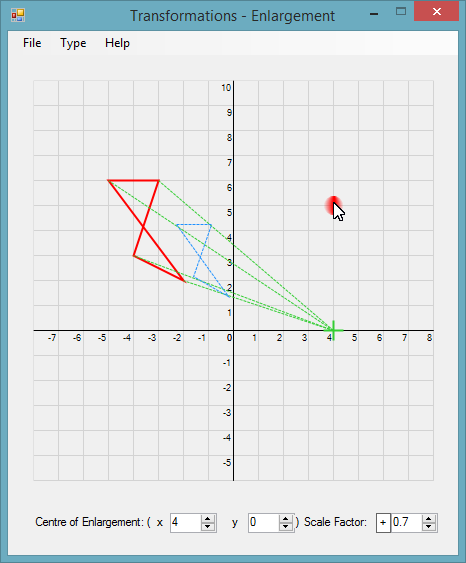
The code for the Enlargement Panel is fairly simple.
The overridden Paint method is the coordinating procedure for all of the various drawing methods used.
Protected Overrides Sub OnPaint(ByVal e As System.Windows.Forms.PaintEventArgs) e.Graphics.SmoothingMode = Drawing2D.SmoothingMode.HighQuality methods.drawGrid(e.Graphics, Me.Font) Dim l As Integer = pointMethods.c2X(CInt(nudXPosition.Value)) Dim t As Integer = pointMethods.r2Y(CInt(nudYPosition.Value)) Dim s As Decimal = nudScale.Value methods.drawShape(e.Graphics, sharedVariables.allVertices(0)) methods.drawEnlargedShape(e.Graphics, l, t, s, lblPolarity.Text, sharedVariables.allVertices(0)) methods.drawBorders(e.Graphics, Me.BackColor) methods.drawCross(e.Graphics, l, t) methods.drawHighlight(e.Graphics, sharedVariables.allHighlights(0)) MyBase.OnPaint(e) End Sub
There are two other handlers contained in the Enlargement Panel code...
One is for a context menu providing a simple way to clear a drawing. The other is the Click handler for the positive/negative Label. Clicking the Label changes the text of the Label, and causes a repaint.
Private Sub ClearToolStripMenuItem_Click(ByVal sender As System.Object, ByVal e As System.EventArgs) Handles ClearToolStripMenuItem.Click sharedVariables.allVertices(0).Clear() Me.Refresh() End Sub Private Sub lblPolarity_Click(ByVal sender As System.Object, ByVal e As System.EventArgs) Handles lblPolarity.Click If lblPolarity.Text = "+" Then lblPolarity.Text = "-" Else lblPolarity.Text = "+" Me.Refresh() End Sub
This is how the Reflection Panel appears at run time...
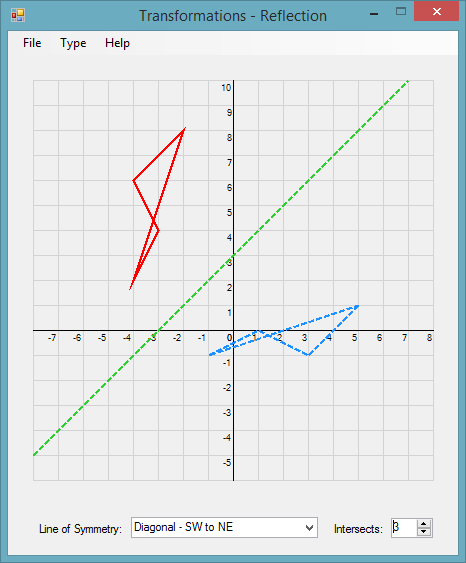
The overridden Paint event is again kept very simple, calling a series of helper methods, each performing a single task...
Protected Overrides Sub OnPaint(ByVal e As System.Windows.Forms.PaintEventArgs) methods.drawGrid(e.Graphics, Me.Font) Dim l As Integer = 25 + ((CInt(nudIntersection.Value) + 8) * 25) Dim t As Integer = 25 + (Math.Abs(CInt(nudIntersection.Value) - 10) * 25) Dim v As Integer = CInt(nudIntersection.Value) methods.drawMirrorLine(e.Graphics, l, t, v, cboLine.SelectedIndex) methods.drawShape(e.Graphics, sharedVariables.allVertices(1)) methods.drawMirrorShape(e.Graphics, sharedVariables.allVertices(1), v, cboLine.SelectedIndex) methods.drawBorders(e.Graphics, Me.BackColor) methods.drawHighlight(e.Graphics, sharedVariables.allHighlights(1)) MyBase.OnPaint(e) End Sub
There are two other events handled, which are local to the Reflection Panel.
The first is a context menu click handler. All of the Panels have an encapsulated context menu.
The second handler is for the ComboBox used in choosing where to place the line of symmetry.
Private Sub ClearToolStripMenuItem_Click(ByVal sender As System.Object, ByVal e As System.EventArgs) Handles ClearToolStripMenuItem.Click sharedVariables.allVertices(1).Clear() Me.Refresh() End Sub Private Sub cboLine_SelectedIndexChanged(ByVal sender As System.Object, ByVal e As System.EventArgs) Handles cboLine.SelectedIndexChanged nudIntersection.Value = 0 nudIntersection.Minimum = -3 Me.Refresh() End Sub
This is how the Rotation Panel appears at run time...
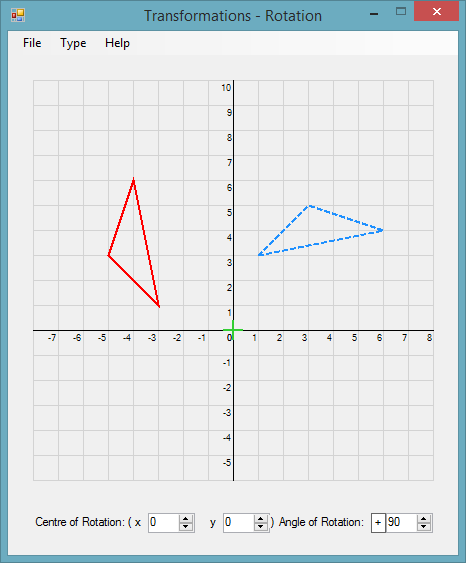
Continuing the application-wide theme, the Rotation Panel Paint event is neat and kept simple...
Protected Overrides Sub OnPaint(ByVal e As System.Windows.Forms.PaintEventArgs) methods.drawGrid(e.Graphics, Me.Font) Dim l As Integer = 25 + ((CInt(nudXCentre.Value) + 8) * 25) Dim t As Integer = 25 + (Math.Abs(CInt(nudYCentre.Value) - 10) * 25) Dim v As Integer = CInt(nudAngle.Value) methods.drawShape(e.Graphics, sharedVariables.allVertices(2)) methods.drawRotatedShape(e.Graphics, sharedVariables.allVertices(2), v, l, t, lblPolarity.Text) methods.drawBorders(e.Graphics, Me.BackColor) methods.drawCross(e.Graphics, l, t) methods.drawHighlight(e.Graphics, sharedVariables.allHighlights(2)) MyBase.OnPaint(e) End Sub
This Panel also has a context menu and a polarity Label...
Private Sub lblPolarity_Click(ByVal sender As System.Object, ByVal e As System.EventArgs) Handles lblPolarity.Click If lblPolarity.Text = "-" Then lblPolarity.Text = "+" Else lblPolarity.Text = "-" Me.Refresh() End Sub Private Sub ClearToolStripMenuItem_Click(ByVal sender As System.Object, ByVal e As System.EventArgs) Handles ClearToolStripMenuItem.Click sharedVariables.allVertices(2).Clear() Me.Refresh() End Sub
This is how the fourth Panel appears at runtime...
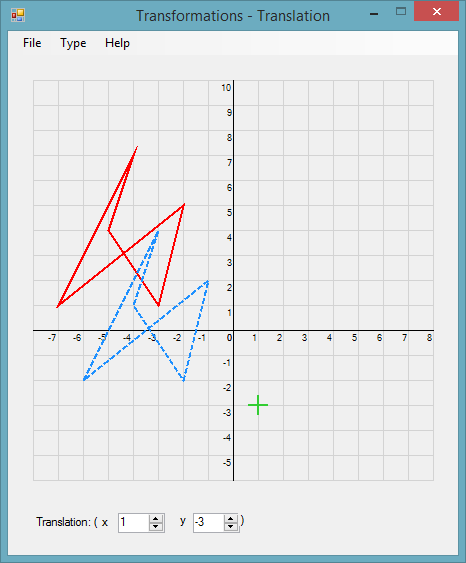
Again the code is concise and easy to read...
Protected Overrides Sub OnPaint(ByVal e As System.Windows.Forms.PaintEventArgs) methods.drawGrid(e.Graphics, Me.Font) Dim l As Integer = 25 + ((CInt(nudXPosition.Value) + 8) * 25) Dim t As Integer = 25 + (Math.Abs(CInt(nudYPosition.Value) - 10) * 25) methods.drawShape(e.Graphics, sharedVariables.allVertices(3)) methods.drawTranslatedShape(e.Graphics, sharedVariables.allVertices(3), l, t) methods.drawBorders(e.Graphics, Me.BackColor) methods.drawCross(e.Graphics, l, t) methods.drawHighlight(e.Graphics, sharedVariables.allHighlights(3)) MyBase.OnPaint(e) End Sub
The Translation Panel, as all the other Panels, has a context menu
Private Sub ClearToolStripMenuItem_Click(ByVal sender As System.Object, ByVal e As System.EventArgs) Handles ClearToolStripMenuItem.Click sharedVariables.allVertices(3).Clear() Me.Refresh() End Sub
drawGrid is common to all of the Panels. It draws the 'Graph' grid and labels.
Public Shared Sub drawGrid(ByVal g As Graphics, ByVal f As Font) g.DrawRectangle(Pens.LightGray, New Rectangle(25, 25, 400, 400)) For c As Integer = 50 To 400 Step 25 g.DrawLine(Pens.LightGray, c, 25, c, 425) Next For r As Integer = 50 To 400 Step 25 g.DrawLine(Pens.LightGray, 25, r, 425, r) Next g.DrawLine(Pens.Black, 225, 25, 225, 425) g.DrawLine(Pens.Black, 25, 275, 425, 275) Dim lblWidth As Integer For x As Integer = -8 To 8 lblWidth = CInt(g.MeasureString(x.ToString, New Font(f.FontFamily, 7)).Width) g.DrawString(x.ToString, New Font(f.FontFamily, 7), Brushes.Black, 25 + ((x + 8) * 25) - lblWidth, 276) Next For y As Integer = -6 To 10 lblWidth = CInt(g.MeasureString(y.ToString, New Font(f.FontFamily, 7)).Width) g.DrawString(y.ToString, New Font(f.FontFamily, 7), Brushes.Black, 225 - lblWidth, 426 - (y + 6) * 25) Next End Sub
drawShape is common to all of the Panels. The main difference in the four Panels' Paint event is one unique drawing method for each Panel...
Public Shared Sub drawShape(ByVal g As Graphics, ByVal vertices As List(Of Point)) If vertices.Count > 2 Then g.DrawPolygon(New Pen(Color.Red, 2), vertices.ToArray) Else For x As Integer = 0 To vertices.Count - 1 g.FillEllipse(Brushes.Red, New Rectangle(vertices(x).X - 3, vertices(x).Y - 3, 6, 6)) Next End If End Sub
This contains all of the calculations used in rendering an enlarged shape...
Public Shared Sub drawEnlargedShape(ByVal g As Graphics, ByVal l As Integer, ByVal t As Integer, ByVal s As Decimal, ByVal polarity As String, ByVal vertices As List(Of Point)) If vertices.Count >= 3 Then Dim pen As New Pen(Color.LimeGreen) pen.DashStyle = Drawing2D.DashStyle.Dash Dim newPoints As New List(Of Point)() For x As Integer = 0 To vertices.Count - 1 Dim distance As Single = measurement.lineLength(New Point(l, t), vertices(x)) Dim angle As Double = (If(polarity.Equals("+"), 360, 180)) - angles.FindAngle(New Point(l, t), vertices(x)) Dim scaleDistance As Decimal = CDec(distance * s) 'Turn degrees to radians (because of the sin and cos operations) Dim angleRadians As Double = angle * (Math.PI / 180) 'Calculate X1 And Y1 Dim pointX1 As Integer = CInt(l + Math.Cos(angleRadians) * scaleDistance) Dim pointY1 As Integer = CInt(t - Math.Sin(angleRadians) * scaleDistance) newPoints.Add(New Point(pointX1, pointY1)) Next If polarity.Equals("+") Then For x As Integer = 0 To vertices.Count - 1 g.DrawLine(pen, l, t, If(s > 1D, newPoints(x).X, vertices(x).X), If(s > 1D, newPoints(x).Y, vertices(x).Y)) Next Else For x As Integer = 0 To vertices.Count - 1 g.DrawLine(pen, l, t, vertices(x).X, vertices(x).Y) g.DrawLine(pen, l, t, newPoints(x).X, newPoints(x).Y) Next End If Dim pen2 As New Pen(Color.DodgerBlue) pen2.DashStyle = Drawing2D.DashStyle.Dash g.DrawPolygon(pen2, newPoints.ToArray) End If End Sub
This again contains all of the calculations needed for the specified transformation...
Public Shared Sub drawMirrorShape(ByVal g As Graphics, ByVal vertices As List(Of Point), ByVal v As Integer, ByVal x As Integer) If vertices.Count < 3 Then Return End If Dim pen As New Pen(Color.DodgerBlue, 2) pen.DashStyle = Drawing2D.DashStyle.Dash Dim gridPoints As New List(Of Point) For Each p As Point In vertices gridPoints.Add(New Point(pointMethods.X2c(p.X), pointMethods.Y2r(p.Y))) Next p Dim reflectionPoints As New List(Of Point) Select Case x Case 0 'Vertical For Each p As Point In gridPoints reflectionPoints.Add(New Point(pointMethods.swapPolarity(p.X - v) + v, p.Y)) Next p Case 1 'Horizontal For Each p As Point In gridPoints reflectionPoints.Add(New Point(p.X, pointMethods.swapPolarity(p.Y - v) + v)) Next p Case 2 'Diagonal - SW to NE For Each p As Point In gridPoints reflectionPoints.Add(New Point(p.Y - v, p.X + v)) Next p Case 3 'Diagonal - NW to SE For Each p As Point In gridPoints reflectionPoints.Add(New Point(pointMethods.swapPolarity(p.Y - v), pointMethods.swapPolarity(p.X) + v)) Next p End Select Dim reflectionCoordinates As New List(Of Point) For Each p As Point In reflectionPoints reflectionCoordinates.Add(New Point(pointMethods.c2X(p.X), pointMethods.r2Y(p.Y))) Next g.DrawPolygon(pen, reflectionCoordinates.ToArray) End Sub
This contains all of the calculations necessary to draw a rotation transformation...
Public Shared Sub drawRotatedShape(ByVal g As Graphics, ByVal vertices As List(Of Point), ByVal r As Integer, ByVal l As Integer, ByVal t As Integer, ByVal polarity As String) If vertices.Count < 3 Then Return End If Dim pen As New Pen(Color.DodgerBlue, 2) pen.DashStyle = Drawing2D.DashStyle.Dash Dim gridPoints As New List(Of Point) For Each p As Point In vertices gridPoints.Add(New Point(pointMethods.X2c(p.X), pointMethods.Y2r(p.Y))) Next p l = pointMethods.X2c(l) t = pointMethods.Y2r(t) Dim rotationPoints As New List(Of Point) Select Case polarity & r.ToString() Case "+90", "-270" For Each p As Point In gridPoints rotationPoints.Add(New Point((p.Y - t) + l, -(p.X - l) + t)) Next p Case "-180", "+180" For Each p As Point In gridPoints rotationPoints.Add(New Point(-(p.X - l) + l, -(p.Y - t) + t)) Next p Case "+270", "-90" For Each p As Point In gridPoints rotationPoints.Add(New Point(-(p.Y - t) + l, p.X - l + t)) Next p Case Else For Each p As Point In gridPoints rotationPoints.Add(New Point(p.X, p.Y)) Next p End Select Dim rotationCoordinates As New List(Of Point) For Each p As Point In rotationPoints rotationCoordinates.Add(New Point(pointMethods.c2X(p.X), pointMethods.r2Y(p.Y))) Next g.DrawPolygon(pen, rotationCoordinates.ToArray) End Sub
This is the simplest of the transformations. A translated shape is simply offset from the original shape...
Public Shared Sub drawTranslatedShape(ByVal g As Graphics, ByVal vertices As List(Of Point), ByVal l As Integer, ByVal t As Integer) If vertices.Count < 3 Then Return End If Dim pen As New Pen(Color.DodgerBlue, 2) pen.DashStyle = Drawing2D.DashStyle.Dash Dim gridPoints As New List(Of Point) For Each p As Point In vertices gridPoints.Add(New Point(pointMethods.X2c(p.X), pointMethods.Y2r(p.Y))) Next p l = pointMethods.X2c(l) t = pointMethods.Y2r(t) Dim translationPoints As New List(Of Point) For Each p As Point In gridPoints translationPoints.Add(New Point(p.X + l, p.Y + t)) Next p Dim translationCoordinates As New List(Of Point) For Each p As Point In translationPoints translationCoordinates.Add(New Point(pointMethods.c2X(p.X), pointMethods.r2Y(p.Y))) Next g.DrawPolygon(pen, translationCoordinates.ToArray) End Sub
This ensures any overhanging drawing is truncated at the bounds of the 'Graph paper' grid...
Public Shared Sub drawBorders(ByVal g As Graphics, ByVal c As Color) g.FillRectangle(New SolidBrush(c), New Rectangle(0, 0, 25, 500)) g.FillRectangle(New SolidBrush(c), New Rectangle(426, 0, 25, 500)) g.FillRectangle(New SolidBrush(c), New Rectangle(0, 0, 450, 25)) g.FillRectangle(New SolidBrush(c), New Rectangle(0, 426, 450, 75)) End Sub
This is the last drawing method. It draws the mouse hover highlighting on the grids...
Public Shared Sub drawHighlight(ByVal g As Graphics, ByVal highlight As Point) If highlight <> Nothing Then Dim shadowPath As New Drawing.Drawing2D.GraphicsPath shadowPath.AddEllipse(New Rectangle(highlight.X - 10, highlight.Y - 10, 20, 20)) Using pgb As New Drawing2D.PathGradientBrush(shadowPath) 'Normal pgb.CenterColor = Color.Red 'This is the real one pgb.SurroundColors = New Color() {Color.Transparent} pgb.FocusScales = New PointF(0.1F, 1.0F) g.FillPath(pgb, shadowPath) End Using End If End Sub
(Each grid cell is 25*25 pixels.)
These convert grid coordinates to pixel coordinates...
Public Shared Function c2X(ByVal x As Integer) As Integer Return 25 + (x + 8) * 25 End Function Public Shared Function r2Y(ByVal y As Integer) As Integer If y <= 10 Then Return 25 + (CInt(Math.Abs(y - 10)) * 25) Else Return 25 + ((10 - y) * 25) End If End Function
These convert pixel coordinates to grid coordinates.
Public Shared Function X2c(ByVal x As Integer) As Integer Dim c As Integer = ((x - 25) \ 25) If c <= 8 Then Return -(8 - c) Else Return (c - 8) End If End Function Public Shared Function Y2r(ByVal y As Integer) As Integer Dim r As Integer = (y - 25) \ 25 Return (10 - r) End Function
This is used in plotting points...
Public Shared Function swapPolarity(ByVal x As Integer) As Integer Return -x End Function
Graphical programming in VB.Net can be challenging and rewarding. This application relies on GDI+ methods and some fairly simple coding methods to achieve its aim.
The code behind the transformations used for plotting, is a simplified implementation of some commonly used methods in the world of Mathematics. Using a 'Graph paper' type grid and only drawing vertex to vertex, makes plotting the transformations a simple task.
You can download the example project here
Download the compiled version here