In VB.Net you can play PCM wave files with the System.Media.SoundPlayer.
Here's the example code:
Public Class frmDemo 'wav player class Dim player As New Media.SoundPlayer Private Sub btnPlay_Click(ByVal sender As System.Object, ByVal e As System.EventArgs) Handles btnPlay.Click Dim ofd As New OpenFileDialog With { _ .Title = "Select Music File", _ .Filter = "WAV Files (*.wav)|*.wav", _ .FilterIndex = 0, _ .InitialDirectory = Environment.GetFolderPath(Environment.SpecialFolder.MyDocuments)} 'show the dialog + play the selected WAV unless cancelled 'or the selected WAV isn't a PCM wave file If ofd.ShowDialog = DialogResult.OK Then Try player.SoundLocation = ofd.FileName player.Play() btnsEnableDisable(False, True) Catch ex As Exception MessageBox.Show(ex.Message, Me.Text, MessageBoxButtons.OK, MessageBoxIcon.Information) End Try End If End Sub Private Sub btnStop_Click(ByVal sender As System.Object, ByVal e As System.EventArgs) Handles btnStop.Click 'stop the player + Enable/Disable btns player.Stop() btnsEnableDisable(True, False) End Sub Private Sub btnsEnableDisable(ByVal b1 As Boolean, ByVal b2 As Boolean) 'Enable/Disable all btns btnPlay.Enabled = b1 btnStop.Enabled = b2 End Sub End Class
You can download the example project here: WavPlayer.zip
Other music files can be played with the mciSendString API function.
Here's the example code:
Public Class frmDemo 'Api to send the commands to the mci device. Private Declare Function mciSendString Lib "winmm.dll" Alias "mciSendStringA" _ (ByVal lpstrCommand As String, ByVal lpstrReturnString As String, ByVal uReturnLength As _ Integer, ByVal hwndCallback As Integer) As Integer Private Sub btnPlay_Click(ByVal sender As System.Object, ByVal e As System.EventArgs) Handles btnPlay.Click Dim ofd As New OpenFileDialog With { _ .Title = "Select Music File", _ .Filter = "MP3 Files (*.mp3)|*.mp3|WAV Files (*.wav)|*.wav|WMA Files (*.wma)|*.wma", _ .FilterIndex = 0, _ .InitialDirectory = Environment.GetFolderPath(Environment.SpecialFolder.MyMusic)} 'show the dialog + play the selected Music File unless cancelled If ofd.ShowDialog = DialogResult.OK Then Dim _fileToPlay As String = Chr(34) + ofd.FileName + Chr(34) mciSendString("open " & _fileToPlay & " alias myDevice", Nothing, 0, 0) mciSendString("play myDevice", Nothing, 0, 0) btnsEnableDisable(False, True, False, True) End If End Sub Private Sub btnPause_Click(ByVal sender As System.Object, ByVal e As System.EventArgs) Handles btnPause.Click 'pause + Enable/Disable btns mciSendString("pause myDevice", Nothing, 0, 0) btnsEnableDisable(False, False, True, True) End Sub Private Sub btnResume_Click(ByVal sender As System.Object, ByVal e As System.EventArgs) Handles btnResume.Click 'resume + Enable/Disable btns mciSendString("resume myDevice", Nothing, 0, 0) btnsEnableDisable(False, True, False, True) End Sub Private Sub btnStop_Click(ByVal sender As System.Object, ByVal e As System.EventArgs) Handles btnStop.Click 'stop + close + Enable/Disable btns mciSendString("stop myDevice", Nothing, 0, 0) mciSendString("close myDevice", Nothing, 0, 0) btnsEnableDisable(True, False, False, False) End Sub Private Sub btnsEnableDisable(ByVal b1 As Boolean, ByVal b2 As Boolean, ByVal b3 As Boolean, ByVal b4 As Boolean) 'Enable/Disable all btns btnPlay.Enabled = b1 btnPause.Enabled = b2 btnResume.Enabled = b3 btnStop.Enabled = b4 End Sub End Class
You can download the example project here: sounds player.zip
This example uses DirectX + the WindowsMediaPlayer control.
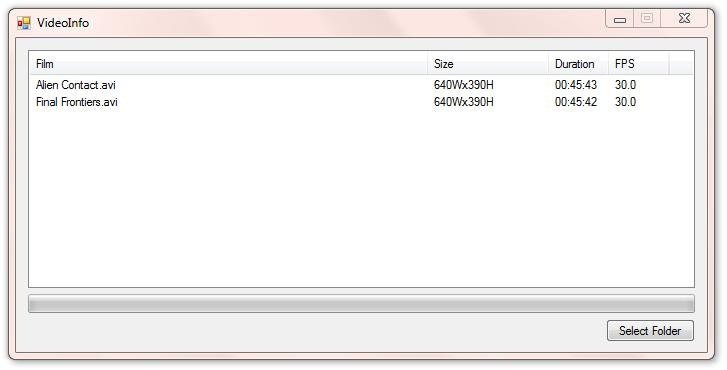
Here's the example code for the main Form:
Imports Microsoft.DirectX.AudioVideoPlayback Public Class frmVideoInfo 'VideoInfo Structure 'holds all information about 1 movie Private Structure VideoInfo Dim videoName As String Dim videoWidth As Integer Dim videoHeight As Integer Dim videoFps As Double Dim videoDuration As String 'returns a string array for easily adding details to the listview Public Function toStringArray(ByVal pb As ProgressBar) As String() pb.PerformStep() Return New String() {Me.videoName, String.Format("{0}Wx{1}H", Me.videoWidth, Me.videoHeight), Me.videoDuration, Me.videoFps.ToString("f1")} End Function End Structure 'create + return a new VideoInfo Private Function getVideoInfo(ByVal fi As IO.FileInfo) As VideoInfo Dim videoFile As New Video(fi.FullName) Dim info As New VideoInfo info.videoName = fi.Name info.videoWidth = videoFile.Size.Width info.videoHeight = videoFile.Size.Height info.videoFps = 1 / videoFile.AverageTimePerFrame Dim ts As TimeSpan = TimeSpan.FromSeconds(videoFile.Duration) info.videoDuration = String.Format("{0:00}:{1:00}:{2:00}", ts.Hours, ts.Minutes, ts.Seconds) Return info End Function Private Sub btnSelect_Click(ByVal sender As System.Object, ByVal e As System.EventArgs) Handles btnSelect.Click 'create + show a new FolderBrowserDialog Dim fbd As New FolderBrowserDialog fbd.SelectedPath = IO.Path.Combine(IO.Directory.GetParent(Environment.GetFolderPath(Environment.SpecialFolder.Desktop)).FullName, "Videos") If fbd.ShowDialog = Windows.Forms.DialogResult.OK Then 'if not cancelled, get all avi, mpg, + wmv files from SelectedPath Dim di As New IO.DirectoryInfo(fbd.SelectedPath) Dim files As New List(Of IO.FileInfo)(di.GetFiles("*.avi")) files.AddRange(di.GetFiles("*.mpg")) files.AddRange(di.GetFiles("*.wmv")) 'set progressbar max pbLoading.Maximum = files.Count 'convert files into detailed listviewitems + add items to listview Dim items() As ListViewItem = Array.ConvertAll(files.ToArray, Function(fi) New ListViewItem(getVideoInfo(fi).toStringArray(pbLoading)) With {.Tag = fi.FullName}) lvDetails.Items.AddRange(items) 'clear progressbar pbLoading.Value = 0 End If End Sub Private Sub lvDetails_MouseDoubleClick(ByVal sender As Object, ByVal e As System.Windows.Forms.MouseEventArgs) Handles lvDetails.MouseDoubleClick 'open frmPlayer + play the doubleclicked item Dim frm As New frmPlayer frm.moviePlayer.URL = lvDetails.HitTest(e.Location).Item.Tag.ToString frm.ShowDialog() End Sub End Class
This is the viewer Form + code:

Public Class frmPlayer Private Sub frmPlayer_FormClosed(ByVal sender As Object, ByVal e As System.Windows.Forms.FormClosedEventArgs) Handles Me.FormClosed 'stop movie on form.close moviePlayer.Ctlcontrols.stop() End Sub End Class
You can download the example project here: Movie Player.zip