When performing simple arithmetic with mixed fractions, finding the Lowest Common Multiple and Highest Common Factor enables simple calculations.
For example:
25/120 + 32/72
LCM = 360... so...
25/120 + 32/72
= (25*3)/(120*3) + (32*5)/(72*5)
= 75/360 + 160/360
= 235/360
= (235/5)/(360/5)
= 47/72
To do this both numbers must be factorized, to determine the common factors of the two numbers, the LCM of the two numbers, and the factor you must multiply both denominators and numerators by so both fractions have a common denominator.
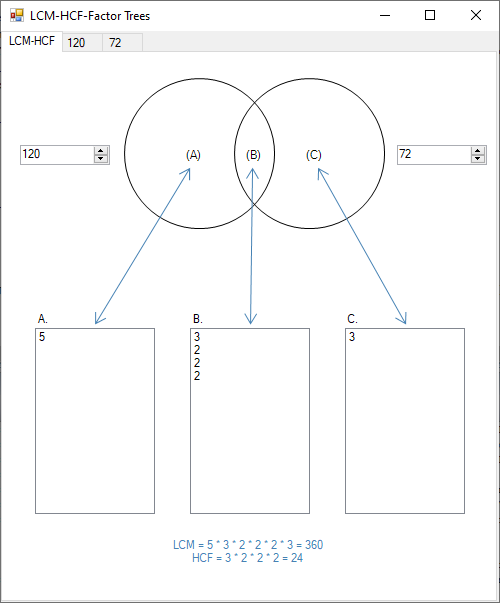
You'll notice the two inactive tabs showing 120 and 72. These display Prime Factor Trees.
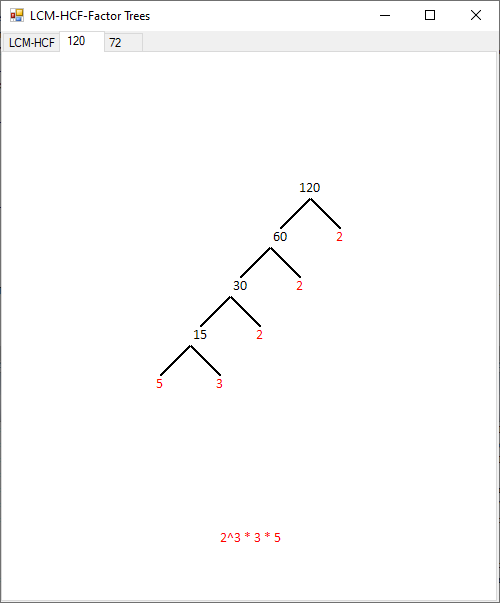
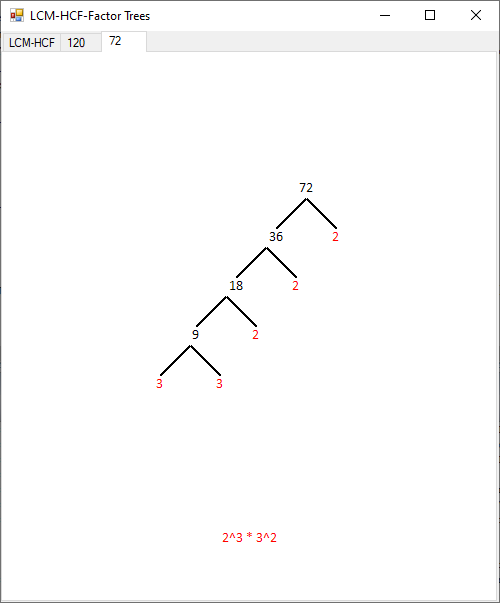
The getLists Function returns an array of List(of Integer). The first and last Lists are the prime factors of the numbers (in this case) 120 and 72. The Function then separates the common factors from the first two lists. The GUI ListBoxes (from left to right) use Lists 0 to 2 as their datasource. At this point, the setOutput Function is called in the GUI to calculate the itemised LCM and HCF which is displayed below the ListBoxes. A helper Function (getProduct) is used in the calculations.
Public Shared Function getLists(ByVal x As Integer, ByVal y As Integer) As List(Of Integer)() Dim lists(2) As List(Of Integer) lists(0) = If(x > 0, getPrimeFactors(x), New List(Of Integer)) lists(2) = If(y > 0, getPrimeFactors(y), New List(Of Integer)) lists(1) = New List(Of Integer) If lists(0).Count > 0 AndAlso lists(2).Count > 0 Then For i As Integer = lists(0).Count - 1 To 0 Step -1 If lists(2).Contains(lists(0)(i)) Then lists(1).Add(lists(0)(i)) lists(0).Remove(lists(1).Last) lists(2).Remove(lists(1).Last) End If Next End If Return lists End Function
The Factors are calculated by dividing n (the target) by an increasingly growing factor (comprised of 2, then 3, then every odd number thereafter), which filters out the Prime Factors.
' Return the number's prime factors. Private Shared Function getPrimeFactors(ByVal n As Integer) As List(Of Integer) Dim result As New List(Of Integer) ' Take out the 2s. Do While n Mod 2 = 0 result.Add(2) n \= 2 Loop ' Take out other primes. Dim factor As Integer = 3 Do While factor * factor <= n If n Mod factor = 0 Then ' This is a factor. result.Add(factor) n \= factor Else ' Go to the next odd number. factor += 2 End If Loop ' If num is not 1, then whatever is left is prime. If n > 1 Then result.Add(n) End If Return result End Function
This is a helper Function that calculates the product of one or more List(of Integer)
Public Shared Function getProduct(ByVal ParamArray lists As List(Of Integer)()) As Integer If lists.All(Function(l) l.Count = 0) Then Return 0 Dim p As Integer = -1 For x As Integer = 0 To lists.Count - 1 For y As Integer = 0 To lists(x).Count - 1 If lists(x)(y) > 0 AndAlso p = -1 Then p = lists(x)(y) Else p *= lists(x)(y) End If Next Next Return p End Function
The Prime Factor Trees, shown on the second and third TabPages, display dynamic images, created for each newly entered number on the fly.
Public Shared Function getTree(ByVal n As Integer) As Bitmap Dim levels As New List(Of Point) Dim f As New Font("Calibri", 14, FontStyle.Regular, GraphicsUnit.Pixel) Dim label As String '****************************************************************************************************** Dim img As New Bitmap(490, 465) Dim gr As Graphics = Graphics.FromImage(img) gr.Clear(Color.White) Dim sf As New StringFormat sf.Alignment = StringAlignment.Center sf.LineAlignment = StringAlignment.Center '******************************************************************************************************* If n > 9999999 Then '******************************************************************************************************* gr.DrawString("Number too large to factorise stably", f, Brushes.Black, New Rectangle(0, 0, 472, 30), sf) Return img '******************************************************************************************************* End If If n > 1 Then Dim divisors As List(Of Integer) = coreFactors.getDivisors(n) If divisors.Count > 2 Then levels = New List(Of Point) levels.Add(New Point(n, 1)) Do divisors = coreFactors.getDivisors(levels.Last.X) If divisors.Count > 2 Then levels.Add(New Point(divisors(divisors.Count - 2), divisors(1))) Else Exit Do End If Loop Dim indices As New Dictionary(Of Integer, Integer) For Each p As Point In levels If Not p.Y = 1 Then If indices.ContainsKey(p.Y) Then indices(p.Y) += 1 Else indices.Add(p.Y, 1) End If End If Next If indices.ContainsKey(levels.Last.X) Then indices(levels.Last.X) += 1 Else indices.Add(levels.Last.X, 1) End If label = String.Join(" * ", indices.Select(Function(kvp) If(kvp.Value > 1, String.Format("{0}^{1}", kvp.Key, kvp.Value), kvp.Key.ToString)).ToArray) Else gr.DrawString(String.Format("{0} is a Prime Number", n), f, Brushes.Black, New Rectangle(0, 0, 472, 30), sf) Return img End If Else gr.DrawString(String.Format("{0} is a Prime Number", n), f, Brushes.Black, New Rectangle(0, 0, 472, 30), sf) Return img End If Dim textSize As SizeF = gr.MeasureString("1", f) Dim newHeight As Integer Dim newWidth As Integer If levels.Count > 4 Then newHeight = 12 + 54 + CInt((30 + textSize.Height) * levels.Count) Else newHeight = 262 End If If levels.Count > 6 Then newWidth = 75 + levels.Count * 40 Else newWidth = 331 End If '************************************************************************************************************ img = New Bitmap(1000, 1000) gr = Graphics.FromImage(img) gr.Clear(Color.White) Dim pen As New Pen(Color.Black, 2) Dim xPosition As Integer = img.Width - 75 Dim yPosition As Integer = 12 textSize = gr.MeasureString(levels(0).X.ToString, f) gr.DrawString(levels(0).X.ToString, f, Brushes.Black, xPosition, yPosition) For x As Integer = 1 To levels.Count - 1 Dim startPosition As New Point(xPosition + (CInt(textSize.Width) \ 2), yPosition + CInt(textSize.Height)) gr.DrawLine(pen, startPosition.X, startPosition.Y, startPosition.X + 30, startPosition.Y + 30) textSize = gr.MeasureString(levels(x).Y.ToString, f) gr.DrawString(levels(x).Y.ToString, f, Brushes.Red, startPosition.X + 30 - (CInt(textSize.Width) \ 2), startPosition.Y + 30) gr.DrawLine(pen, startPosition.X, startPosition.Y, startPosition.X - 30, startPosition.Y + 30) textSize = gr.MeasureString(levels(x).X.ToString, f) gr.DrawString(levels(x).X.ToString, f, If(x = levels.Count - 1, Brushes.Red, Brushes.Black), startPosition.X - 30 - (CInt(textSize.Width) \ 2), startPosition.Y + 30) xPosition = startPosition.X - 30 - CInt(textSize.Width) yPosition = startPosition.Y + 30 Next xPosition -= 20 yPosition += 30 Dim img2 As New Bitmap(1000 - xPosition, yPosition) Dim gr2 As Graphics = Graphics.FromImage(img2) gr2.DrawImage(img, 0, 0, New Rectangle(xPosition, 0, img2.Width, img2.Height), GraphicsUnit.Pixel) img = New Bitmap(490, 465) gr = Graphics.FromImage(img) gr.Clear(Color.White) Dim scaleX As Decimal = CDec(490 / img2.Width) Dim scaleY As Decimal = CDec(465 / img2.Height) If scaleX < 1 Then If scaleX <= scaleY Then img2 = New Bitmap(img2, CInt(img2.Width * scaleX), CInt(img2.Height * scaleX)) End If End If If scaleY < 1 Then If scaleY < scaleX Then img2 = New Bitmap(img2, CInt(img2.Width * scaleY), CInt(img2.Height * scaleY)) End If End If img = New Bitmap(490, 519) gr = Graphics.FromImage(img) gr.Clear(Color.White) gr.DrawImage(img2, New Point(CInt((img.Width - img2.Width) / 2), CInt((465 - img2.Height) / 2))) gr.DrawString(label, f, Brushes.Red, New Rectangle(0, 470, 490, 30), sf) Return img End Function
Used together, these tools can tell you everything you need to know about the Prime Factors of any number, in a couple of the more common ways used in mathematics.
Download the compiled version here